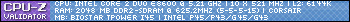phpBB Type: Integramod 141
MODs: Yes
Your knowledge: Basic Knowledge
Board URL: http://www.net-clan-gaming.com
PHP Version: 5.2.1
MySQL Version: 5.0.37
What was done before the problem appeared?
Nothing
What was done to try to solve the problem?
Tried several things, listed below.
De.scription and Message
Ok... This one I haven't been able to figure out yet. Nomatter if I use my server or my localhost for testing, the remote FTP works fine and files are uploaded, but it can't create a thumb, also making the attachment useless, as you can't open it anywhere without a link either!
Here's my localhost error message, but it's rather the same on the server:
Now I've tried with use of "ImageMagick" and with GD only, but no change!
I've tried turning use of Thumbs off... no change!
[flash=,:16kp8mcy]http://www.net-clan-gaming.eu/ftp/ngage/images/after_upload.JPG[/flash:16kp8mcy]
I've checked all my stuff in the PHP.INI (thinking might be the "tmp" folder it's refering to,
all was fine! (and obviously if I can upload .RAR files it's working)
Made sure that all settings are right and they were.
Checked all extensions, they are fine as well... so I went back to the files mentioned themselfs, but couldn't see anything wrong with the lines mentioned.
Only real mod I have installed at the moment is the "Advanced User Color Management". I've already tried replacing the relevant files with originals (so without the mod) and the only difference is the line numbers in the error, still referring to the same lines basically.
Hope somebody wants to help try figure this one out! I'm kind of at loss, as I believe the origin of the problem is not to be found in the files/lines mentioned in the error, but from somewhere else.
NEXT:
I'll try another clean install on the localhost and see if that makes a difference!