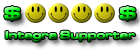(SOLVED)Question about the links Block
Moderator: Integra Moderator
11 posts
• Page 1 of 1
(SOLVED)Question about the links Block
I need to find out if theres a way to use a center block and have the link buttons scroll side ways. i have seen it on other sites but i dont know if intraga mod block can do it?
Last edited by Watcher on Wed Jul 11, 2007 4:16 am, edited 1 time in total.
[img=left]http://worldofarkania.net/Downloads/Sig_logo/Steal_Watcher.gif[/img]
Re: Question about the links Block
guess no one has any idea about how to do this??
Last edited by Watcher on Wed Dec 31, 1969 5:00 pm, edited 1 time in total.
[img=left]http://worldofarkania.net/Downloads/Sig_logo/Steal_Watcher.gif[/img]
Re: Question about the links Block
I would also like that one, very useful
Last edited by Karl-D on Wed Dec 31, 1969 5:00 pm, edited 1 time in total.
Re: Question about the links Block
I am not that good at this but Helter helped me with creating a scrolling photo album.
You can see my scrolling photo album at http://www.aaquacks.com
Backup your files before you change them.
This is should give you the proper scrolling.
You can see the results of the change on my site here: http://www.myfriendsareyourfriends.com/forum/portal.php
OPEN: root/templates/integra2/blocks/links_block.tpl
REPLACE EVERYTHING WITH THE FOLLOWING:
Make sure to edit all the templates you are using.
You can change the spacing between links by changing [ hspace="20" ]
You can change the scroll speed by changing [ scrolldelay="0" ] I couldn't get it to match the users online speed. Someone else maybe can figure that out.
When done, save and upload.
Then you will have to goto ACP>IM Portal>Delete Cache Files (This will make it take affect right away)
Hope this helps - Surprising what a novice can do when he plays around LOL.
You can see my scrolling photo album at http://www.aaquacks.com
Backup your files before you change them.
This is should give you the proper scrolling.
You can see the results of the change on my site here: http://www.myfriendsareyourfriends.com/forum/portal.php
OPEN: root/templates/integra2/blocks/links_block.tpl
REPLACE EVERYTHING WITH THE FOLLOWING:
<table>
<tr>
<td><span>
<BEGIN>
<br>
<marquee>
<div>
<BEGIN>
<a><img></a>
<END>
</div>
</marquee>
<END>
<BEGIN>
<BEGIN>
<br><a><img></a><br>
<END>
<END>
</span></td>
</tr>
<BEGIN>
<tr>
<td><br><a><img></a></td>
</tr>
<END>
<tr>
<td><br></td>
</tr>
</table>
Make sure to edit all the templates you are using.
You can change the spacing between links by changing [ hspace="20" ]
You can change the scroll speed by changing [ scrolldelay="0" ] I couldn't get it to match the users online speed. Someone else maybe can figure that out.
When done, save and upload.
Then you will have to goto ACP>IM Portal>Delete Cache Files (This will make it take affect right away)
Hope this helps - Surprising what a novice can do when he plays around LOL.
Last edited by .QUACK.Major.Pain on Tue Jul 10, 2007 4:14 pm, edited 1 time in total.
Re: Question about the links Block
That looks exactly like what watcher requested. Good work.
NOTE: Fixed...
NOTE: Fixed...
Last edited by tmotley on Tue Jul 10, 2007 5:52 pm, edited 1 time in total.
Re: Question about the links Block
Thanks tmotley for the correction on the extension. Sometimes the fingers are going faster than the brain can keep up. LOL
I edited my post with the correction.
I edited my post with the correction.
Last edited by .QUACK.Major.Pain on Wed Dec 31, 1969 5:00 pm, edited 1 time in total.
Re: Question about the links Block
If you don't want to change the existing file, then open that file, make the change, and save it as links_block2.tpl
This will create a second option.
Then create a new block and select links block2 instead of link block.
Or you can open the original block and just change it to link block2.
Now your have 2 choices.
I hope I'm correct on that.
This will create a second option.
Then create a new block and select links block2 instead of link block.
Or you can open the original block and just change it to link block2.
Now your have 2 choices.
I hope I'm correct on that.
Last edited by .QUACK.Major.Pain on Wed Dec 31, 1969 5:00 pm, edited 1 time in total.
Re: Question about the links Block
I would like to thank you .=QUACK=.Major.Pain, this worked perfect heres a link
http://worldofarkania.net/Watchers_Art/portal.php?
by the way what block tpl did you use on the portal page, where you have 2 right hand block colums. very differant. I like it!
would look better if the center block would not strech the right hand blocks off the screen. i think the ticker thing you have in the header bar is causeing it to strech the page out, just a thought.
By the way thanks.............. <img>
http://worldofarkania.net/Watchers_Art/portal.php?
by the way what block tpl did you use on the portal page, where you have 2 right hand block colums. very differant. I like it!
would look better if the center block would not strech the right hand blocks off the screen. i think the ticker thing you have in the header bar is causeing it to strech the page out, just a thought.
By the way thanks.............. <img>
Last edited by Watcher on Wed Dec 31, 1969 5:00 pm, edited 1 time in total.
[img=left]http://worldofarkania.net/Downloads/Sig_logo/Steal_Watcher.gif[/img]
That links scroller side to side is much better
even on a small block on left or right of forum instead of center block.
I must say thanx very much for this tip, it has come in useful.
Tho I would like to ask how did u manage to get the photo album to scroll as this is something I would like
to try out. As I have my album on center block.
I would like to see that scroll from side to side.
Can u offer help on this too. thanx
even on a small block on left or right of forum instead of center block.
I must say thanx very much for this tip, it has come in useful.
Tho I would like to ask how did u manage to get the photo album to scroll as this is something I would like
to try out. As I have my album on center block.
I would like to see that scroll from side to side.
Can u offer help on this too. thanx
Last edited by Michalis on Wed Dec 31, 1969 5:00 pm, edited 1 time in total.
[img=left]http://www.houseofdance.net/images/Banners/HoDbanner2008.gif[/img]
Re: (SOLVED)Question about the links Block
To get 2 right side columns, your page needs to be setup as a portal page config. You get header, footer, right, center placement.
For the photo album, same idea.
Add the following line at the top of the album.tpl
<marquee>
In your ACP>IM Portal>configuration
You can change the # of pics displayed and change any other settings you want.
NOTE: I have found the more pics you display, the longer the page load causing severe lag issues.
I set mine to 5 pictures and set it to display random pictures.
So every refresh gives 5 new pictures.
No more loading issues.
For the photo album, same idea.
Add the following line at the top of the album.tpl
<marquee>
In your ACP>IM Portal>configuration
You can change the # of pics displayed and change any other settings you want.
NOTE: I have found the more pics you display, the longer the page load causing severe lag issues.
I set mine to 5 pictures and set it to display random pictures.
So every refresh gives 5 new pictures.
No more loading issues.
Last edited by .QUACK.Major.Pain on Wed Dec 31, 1969 5:00 pm, edited 1 time in total.
11 posts
• Page 1 of 1
Who is online
Registered users: App360MonitorBot, Bing [Bot], Google [Bot]