New to all this
Moderator: Integra Moderator
22 posts
• Page 1 of 1
New to all this
Site [url=http]Here[/url]
I want to move the who on line to left colum or strech it long ways bottom.
Second how to get the forum to fit on the screen. With left bar the forum is to wide. You have to scroll to right to click the view last post.
Third How do I turn of the right click warning. That is how my member get there wallpapers and images.
Thanks. Today is my first day this.
7/12/07 new issue at bottom.
I want to move the who on line to left colum or strech it long ways bottom.
Second how to get the forum to fit on the screen. With left bar the forum is to wide. You have to scroll to right to click the view last post.
Third How do I turn of the right click warning. That is how my member get there wallpapers and images.
Thanks. Today is my first day this.
7/12/07 new issue at bottom.
Last edited by fldodger on Thu Jul 12, 2007 3:11 pm, edited 1 time in total.
Re: New to all this
Hi
Firstly welcome to IntegraMod....
To move the whos online block goto ACP/Importal/blocks management/integramod default then look for the whos online block click on edit and change from header to center...
Look in the knowledge base section on this site for more tips...
To stop the forum from stretching your header are to long in the forum titles.... for example
[code]Customizing your Moto Phone] make this shorter and it should resize to normal.... that is all headers that are to long...
To turn of right click look [url=http]HERE[/url]
and [url=http]HERE[/url]
I hope that helps...

Firstly welcome to IntegraMod....
To move the whos online block goto ACP/Importal/blocks management/integramod default then look for the whos online block click on edit and change from header to center...
Look in the knowledge base section on this site for more tips...
To stop the forum from stretching your header are to long in the forum titles.... for example
[code]Customizing your Moto Phone] make this shorter and it should resize to normal.... that is all headers that are to long...
To turn of right click look [url=http]HERE[/url]
and [url=http]HERE[/url]
I hope that helps...
Last edited by found it on Wed Dec 31, 1969 5:00 pm, edited 1 time in total.
[url=http]themes.[/url]
http://www.founditforum.com :: [url=http]Joining people together[/url]
[url=http][img=left]http://www.bbful.com/bbful_banner2.png[/img][/url]
http://www.founditforum.com :: [url=http]Joining people together[/url]
[url=http][img=left]http://www.bbful.com/bbful_banner2.png[/img][/url]
Re: New to all this
Did you leave a 'd' out of your link? <img>
1. Whosonline is in left column on your site. I didn't see another whosonline on the portal. The big one at the bottom of the index (forum) page is hardcoded into the page... it isn't a block. It can be removed however. Here's a link: http://www.integramod.com/forum/viewtop ... whosonline
2. Your forum page is still being stretched by your long Category titles... specifically the one mentioned by found it. ACP, Forum Admin, Management +, and edit the long category forum titles to something more reasonable.
3. Right-click - to enable right-click for all users, ACP, General Admin, Configuration +, Profile Options, Administration, set Allow user to copy and right click to yes and override user choices to yes, submit
1. Whosonline is in left column on your site. I didn't see another whosonline on the portal. The big one at the bottom of the index (forum) page is hardcoded into the page... it isn't a block. It can be removed however. Here's a link: http://www.integramod.com/forum/viewtop ... whosonline
2. Your forum page is still being stretched by your long Category titles... specifically the one mentioned by found it. ACP, Forum Admin, Management +, and edit the long category forum titles to something more reasonable.
3. Right-click - to enable right-click for all users, ACP, General Admin, Configuration +, Profile Options, Administration, set Allow user to copy and right click to yes and override user choices to yes, submit
Last edited by tmotley on Wed Dec 31, 1969 5:00 pm, edited 1 time in total.
Cracker track stops me from changing templates. And when I try to edit the cat. I get this
Couldn't update forums/categories table
DEBUG MODE
SQL Error : 1054 Unknown column 'icon' in 'field list'
UPDATE phpbb_categories SET cat_id=5, cat_main_type='c', cat_main=0, cat_order=9000015, cat_title='Customizing your Moto Phone:Motorola Skins, DRM,Fonts,Icons and Themes', cat_desc='', icon='' WHERE cat_id=5
Line : 1202
File : admin_forums_extend.php
The removal of Who is online was succesful Thanks.
Couldn't update forums/categories table
DEBUG MODE
SQL Error : 1054 Unknown column 'icon' in 'field list'
UPDATE phpbb_categories SET cat_id=5, cat_main_type='c', cat_main=0, cat_order=9000015, cat_title='Customizing your Moto Phone:Motorola Skins, DRM,Fonts,Icons and Themes', cat_desc='', icon='' WHERE cat_id=5
Line : 1202
File : admin_forums_extend.php
The removal of Who is online was succesful Thanks.
Last edited by fldodger on Wed Dec 31, 1969 5:00 pm, edited 1 time in total.
"fldodger";p="27101" wrote: when I try to edit the cat. I get this
Couldn't update forums/categories table
DEBUG MODE
SQL Error : 1054 Unknown column 'icon' in 'field list'
UPDATE phpbb_categories SET cat_id=5, cat_main_type='c', cat_main=0, cat_order=9000015, cat_title='Customizing your Moto Phone:Motorola Skins, DRM,Fonts,Icons and Themes', cat_desc='', icon='' WHERE cat_id=5
Line : 1202
File : admin_forums_extend.php
I am working with fldodger on this.
FIXED.
The phpbb_to_im141.php file did not create the categories icon field.
There is still the problem with setting Default Style, or Override User Style.
CBACK CrackerTracker couldn't run the database operation correctly.
DEBUG MODE
SQL Error : 1064 You have an error in your SQL syntax; check the manual that corresponds to your MySQL server version for the right syntax to use near '0"/>")' at line 1
INSERT INTO phpbb_ctracker_backup (`config_name`, `config_value`) VALUES ("nav_name2", "<img>")
Line : 637
File : class_ct_adminfunctions.php
Last edited by Dicky on Wed Dec 31, 1969 5:00 pm, edited 1 time in total.
[SOLVED]
"Dicky";p="27109" wrote:There is still the problem with setting Default Style, or Override User Style.CBACK CrackerTracker couldn't run the database operation correctly.
DEBUG MODE
SQL Error : 1064 You have an error in your SQL syntax; check the manual that corresponds to your MySQL server version for the right syntax to use near '0"/>")' at line 1
INSERT INTO phpbb_ctracker_backup (`config_name`, `config_value`) VALUES ("nav_name2", "<img>")
Line : 637
File : class_ct_adminfunctions.php
The old phpBB2 had button image links stored in the config table for a Navigation link MOD. Removing the links solves teh problem.
Last edited by Dicky on Wed Dec 31, 1969 5:00 pm, edited 1 time in total.
Re: New to all this
I think i have found the problem I do not know which needs to edited.
If you look at the blue bar under logo it is to big. The blue bar at the bottom is perfect.
Here is my question: How can I make the top bar the same size as the bottom.
[url=http]Here[/url]
If you look at the blue bar under logo it is to big. The blue bar at the bottom is perfect.
Here is my question: How can I make the top bar the same size as the bottom.
[url=http]Here[/url]
Last edited by fldodger on Wed Dec 31, 1969 5:00 pm, edited 1 time in total.
Re: New to all this
it was made that way so the top bar would fit the header. If you look at the images, the header arrows, navtl.gif and navtr.gif are 20x28 and the bottom images, navbl.gif and navbr.gif are 30x28. There is a 10px wide blank on the side of them.
If you like, you can edit the top images to match and then update the image sizes in the dark/overall_header.tpl
If you like, you can edit the top images to match and then update the image sizes in the dark/overall_header.tpl
Last edited by Helter on Wed Dec 31, 1969 5:00 pm, edited 1 time in total.
"Success is getting what you want. Happiness is wanting what you get." - Dale Carnegie
-

Helter - Administrator

- Posts: 4582
- Likes: 42 posts
- Liked in: 128 posts
- Images: 1
- Joined: Sat Mar 11, 2006 4:46 pm
- Cash on hand: 2,130.40

- Location: Seattle Wa
- IntegraMOD version: phpBB2x
Re: New to all this
acp/general admin/qbar
menu is the bar over your forum and Board navigation is self explanitory
menu is the bar over your forum and Board navigation is self explanitory
Last edited by Helter on Wed Dec 31, 1969 5:00 pm, edited 1 time in total.
"Success is getting what you want. Happiness is wanting what you get." - Dale Carnegie
-

Helter - Administrator

- Posts: 4582
- Likes: 42 posts
- Liked in: 128 posts
- Images: 1
- Joined: Sat Mar 11, 2006 4:46 pm
- Cash on hand: 2,130.40

- Location: Seattle Wa
- IntegraMOD version: phpBB2x
Thanks for everything you guys are great.
I have solved all of ctracker issues either by codes I have found here or by debugg mode. Which is a great tool.
I have another problem now.
When I add a file to the download section everything goes good then I get a error that says 404 page can not be found.
I then click back into the site, the file is there. You would think after the file is upload correctly it would take back to the download section.
I have solved all of ctracker issues either by codes I have found here or by debugg mode. Which is a great tool.
I have another problem now.
When I add a file to the download section everything goes good then I get a error that says 404 page can not be found.
I then click back into the site, the file is there. You would think after the file is upload correctly it would take back to the download section.
Last edited by fldodger on Wed Dec 31, 1969 5:00 pm, edited 1 time in total.
Re: New to all this
check out:
admin > general admin > meta tags + > meta refresh 1 and 2
admin > general admin > meta tags + > meta refresh 1 and 2
Last edited by CaNNon on Wed Dec 31, 1969 5:00 pm, edited 1 time in total.

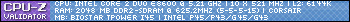
Another issue has come up. I have a constant clicking on my forum. How, if possble can I stop it.
http://www.motomodding.us. have volume on and check it out.
http://www.motomodding.us. have volume on and check it out.
Last edited by fldodger on Wed Dec 31, 1969 5:00 pm, edited 1 time in total.
How about this one.
When I upload something I always get a blank page. I have use short cut to ge back to forum.
This the error in error log
Premature end of .script headers: /home/motomodd/public_html/dload.php
Is there a fix for this.
When I upload something I always get a blank page. I have use short cut to ge back to forum.
This the error in error log
Premature end of .script headers: /home/motomodd/public_html/dload.php
Is there a fix for this.
Last edited by fldodger on Wed Dec 31, 1969 5:00 pm, edited 1 time in total.
22 posts
• Page 1 of 1
Who is online
Registered users: App360MonitorBot, Bing [Bot], Google [Bot]






