How can I change Address (Resolved)
Moderator: Integra Moderator
17 posts
• Page 1 of 1
How can I change Address (Resolved)
Your phpBB Version: 2.0.
phpBB Type: Integramod 141
MODs: No
Your knowledge: Beginner
Board URL: http://www.clan-enmity.com/forum
PHP Version:
MySQL Version:
What was done before the problem appeared?
Installed Int 141
What was done to try to solve the problem?
Posting on these forums. <img>
De.scription and Message
Ok, I had a site built, sortof, with phpbb on it. I wanted a portal site instead, and I found and installed IM 141 following the directions verbatum. The problem that i have now, is in order to access my portal site, i have to tell people to type http://www.clan-enmity.com/forum... I want this portal to be my main site.
I guess my question is, how can I set this up, so that if someone types in http://www.clan-enmity.com, it will come up with my portal site. I uninstalled the other phpbb that i had on the main site, and all it shows now, is folders.
I appreciate any assistance that you guys can provide.
phpBB Type: Integramod 141
MODs: No
Your knowledge: Beginner
Board URL: http://www.clan-enmity.com/forum
PHP Version:
MySQL Version:
What was done before the problem appeared?
Installed Int 141
What was done to try to solve the problem?
Posting on these forums. <img>
De.scription and Message
Ok, I had a site built, sortof, with phpbb on it. I wanted a portal site instead, and I found and installed IM 141 following the directions verbatum. The problem that i have now, is in order to access my portal site, i have to tell people to type http://www.clan-enmity.com/forum... I want this portal to be my main site.
I guess my question is, how can I set this up, so that if someone types in http://www.clan-enmity.com, it will come up with my portal site. I uninstalled the other phpbb that i had on the main site, and all it shows now, is folders.
I appreciate any assistance that you guys can provide.
Last edited by Spidermonkey on Thu Nov 15, 2007 6:25 am, edited 1 time in total.
Re: How can I change Address
You can do it 2 ways either a redirect in index.html on the your-site.com
or an apache .htaccess rule, I have found the index.html best for me.
[code]<DOCTYPE><html><head> <link rel="SHORTCUT ICON" href="http]
You can also check this link to the KB for more info.
[url=http]http://www.integramod.com/forum/kb.php?mode=article&k=13[/url]
or an apache .htaccess rule, I have found the index.html best for me.
[code]<DOCTYPE><html><head> <link rel="SHORTCUT ICON" href="http]
You can also check this link to the KB for more info.
[url=http]http://www.integramod.com/forum/kb.php?mode=article&k=13[/url]
Last edited by CaNNon on Wed Dec 31, 1969 5:00 pm, edited 1 time in total.

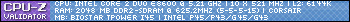
Re: How can I change Address
Lol, thankyou for the fast response. Im still sorta new at all this, and the reply that was posted, would i add that info to the exsisting index.html, or would i create a new one.
Also, just being curious... Would there be a way, to just make a single page, with a button on the page, that would lead visitors to the site? Kind of like a welcome page... With just a banner, ect? Thankyou for any and all assistance.
Also, just being curious... Would there be a way, to just make a single page, with a button on the page, that would lead visitors to the site? Kind of like a welcome page... With just a banner, ect? Thankyou for any and all assistance.
Last edited by Spidermonkey on Wed Dec 31, 1969 5:00 pm, edited 1 time in total.
Re: How can I change Address
Ok, I figured out how to redirect my site, but it goes straight to the forum. I made a re-direct in my cPanel, so that if you type http://www.clan-enmity.com, it will go to http://www.clan-enmity.com/forum.
I want the main page that opens to be the "home" page. Right now, it goes straight to forums, and you have to click on "home". Is there a way to do this that is easy for me to understand?? <img>
Also, Im still curious however, if there is a way to make an "entry" page into my site. I know you guys probably only deal with this program only, but if anyone has any ideas, please, im all ears.
Thankyou.
I want the main page that opens to be the "home" page. Right now, it goes straight to forums, and you have to click on "home". Is there a way to do this that is easy for me to understand?? <img>
Also, Im still curious however, if there is a way to make an "entry" page into my site. I know you guys probably only deal with this program only, but if anyone has any ideas, please, im all ears.
Thankyou.
Last edited by Spidermonkey on Wed Dec 31, 1969 5:00 pm, edited 1 time in total.
Re: How can I change Address
Ok, I figured out how to redirect my site, but it goes straight to the forum. I made a re-direct in my cPanel, so that if you type http://www.clan-enmity.com, it will go to http://www.clan-enmity.com/forum.
Thats what this line does:[code]<meta http-equiv="Refresh" content="0; URL=http]
you really want to send them to portal.php thats our entry page. So edited to do it at your site would be.[code]<meta http-equiv="Refresh" content="0; URL=http]
That index.html is pretty much copy and paste, just edit your paths then ftp it to http://www.clan-enmity.com over wright the old one.
visitor hits the .com and meta will forward them to your portal page, you can add a flashy intro page with some bottoms/graphics' or what ever latter in that file.
[code]<link rel="SHORTCUT ICON" href="http]
You can leave that out it just preloads the little picture in front of the url in your browser.
Last edited by CaNNon on Wed Dec 31, 1969 5:00 pm, edited 1 time in total.

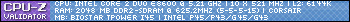
Re: How can I change Address
Ok, now I have found the index.html file in the forum folder, which has this program installed in it. I looked all over this file, and I did not find anything that looks like what you typed. Do I just copy and past your entry, and place it at the begining of the file, middle, end? Im sorry im so new to this.
As far as the little icon, are you talking about in the address bar? Like this site has the phpbb icon? That would be neat to be able to make an icon and place in your entry. I promise ill get this, just need a bit more help from you.
As far as the little icon, are you talking about in the address bar? Like this site has the phpbb icon? That would be neat to be able to make an icon and place in your entry. I promise ill get this, just need a bit more help from you.
Last edited by Spidermonkey on Wed Dec 31, 1969 5:00 pm, edited 1 time in total.
Re: How can I change Address
copy and paste into note pad, upload it and over wright or post a copy of yours in a code box and I'll edit it here for you. when you put in in a code box before you post make sure you check this off: "Disable HTML in this post"
Last edited by CaNNon on Wed Dec 31, 1969 5:00 pm, edited 1 time in total.

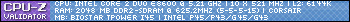
Re: How can I change Address
Ok, ill get the file
Last edited by Spidermonkey on Wed Dec 31, 1969 5:00 pm, edited 1 time in total.
Re: How can I change Address
Ok, here is the problem. The file that I was looking at, was wrong. It was .php. I did a search for index.html and there are over 250 files. If i look on the public_html folder i dont see an index.html file but i do see the other file you mentioned .htaccess. Am I looking in the wrong place?
Can I just create a new index file? This is confusing the hell out of me. I so appreciate your assistance.
Can I just create a new index file? This is confusing the hell out of me. I so appreciate your assistance.
Last edited by Spidermonkey on Wed Dec 31, 1969 5:00 pm, edited 1 time in total.
Re: How can I change Address
When you FTP to your site go to the folder that is the http://www.clan-enmity.com folder (your root folder).
The folder will have only 1 index.html file, in fact each folder can have only one as it would would over wright the file.
You just can't have more that one file with the same name, in the same folder.
The folder will have only 1 index.html file, in fact each folder can have only one as it would would over wright the file.
You just can't have more that one file with the same name, in the same folder.
Last edited by CaNNon on Wed Dec 31, 1969 5:00 pm, edited 1 time in total.

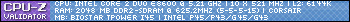
Re: How can I change Address
Ok, I couldn't find the index file, but i did open the access file... That seemed alot easier, i just edited the redirecting address, and now it works fine. Goes straight to the Portal.php. Thankyou for all your help, i just have no idea where that file is. I looked everywhere.
Any idea, since i cannot find that file, how i can change that little icon in address bar? Anyway, thanks again for everything, im sure ill be looking for more help soon.
Any idea, since i cannot find that file, how i can change that little icon in address bar? Anyway, thanks again for everything, im sure ill be looking for more help soon.
Last edited by Spidermonkey on Wed Dec 31, 1969 5:00 pm, edited 1 time in total.
Spidermonkey - the htaccess file is hidden on a lot of ftp programs so ask your webhost to make it visible to you.
The logo in the address line is your forum/favicon.ico file
Simply delete it and add an icon and name the file favicon.ico after you've uploaded it to your website.
Favicon's hav to be something like 6 x 6 pixels - if u download integramod's one from your files you'll get the dimensions from that.
The logo in the address line is your forum/favicon.ico file
Simply delete it and add an icon and name the file favicon.ico after you've uploaded it to your website.
Favicon's hav to be something like 6 x 6 pixels - if u download integramod's one from your files you'll get the dimensions from that.
Last edited by spaniel on Wed Dec 31, 1969 5:00 pm, edited 1 time in total.
Re: How can I change Address (Resolved)
It doesn't help to ask your webhoster to make the .htaccess file visible. Every file where you put the dot (.) at the beginning, will be invisible.
You beter can search in the manual of your FTP-program, how to make invisible files visible.
In WS_FTP you can set the filtering option to -la. That will show all hidden files.
You beter can search in the manual of your FTP-program, how to make invisible files visible.
In WS_FTP you can set the filtering option to -la. That will show all hidden files.
Last edited by obiku on Tue Jan 01, 2008 11:40 am, edited 1 time in total.
http://www.familie-smit.nl
http://portfolio.familie-smit.nl
Do not tsunami my inbox... instead use the forums...
Hard work may not kill me, but why take a chance?
http://portfolio.familie-smit.nl
Do not tsunami my inbox... instead use the forums...
Hard work may not kill me, but why take a chance?
[hr]
Re: How can I change Address (Resolved)
obiku is correct
Your host would have to change things that could put your site at risk do not lower security on that file in anyway!
Your host would have to change things that could put your site at risk do not lower security on that file in anyway!
Last edited by CaNNon on Wed Dec 31, 1969 5:00 pm, edited 1 time in total.

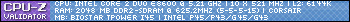
Re: How can I change Address (Resolved)
Nice post
Last edited by ActiveOpt on Wed Dec 31, 1969 5:00 pm, edited 1 time in total.
17 posts
• Page 1 of 1
Who is online
Registered users: App360MonitorBot, Bing [Bot], Google [Bot]





