2 easy questions
Moderator: Integra Moderator
15 posts
• Page 1 of 1
2 easy questions
Your phpBB Version: 2.0.
phpBB Type: phpBB / IMPortal
MODs: No
Your knowledge: Basic Knowledge
Board URL: http://www
PHP Version:
MySQL Version:
What was done before the problem appeared?
What was done to try to solve the problem?
De.scription and Message
2 questions for you:
1) How do i remove the regular ranks on the ranks page? i just want to have special ranks.
2) Where is the mod list in the ACP? i know someone mentioned it on another topic but i don't remember where <img>
phpBB Type: phpBB / IMPortal
MODs: No
Your knowledge: Basic Knowledge
Board URL: http://www
PHP Version:
MySQL Version:
What was done before the problem appeared?
What was done to try to solve the problem?
De.scription and Message
2 questions for you:
1) How do i remove the regular ranks on the ranks page? i just want to have special ranks.
2) Where is the mod list in the ACP? i know someone mentioned it on another topic but i don't remember where <img>
Last edited by Mr.Black on Wed Dec 31, 1969 5:00 pm, edited 1 time in total.
Re: 2 easy questions
Mod List: admin > general admin > hacks list.
I'm not sure what you want here, one only puts ranks into the avatar area the other gives ranks that can include any powers you wish but won't display that in the avatar area.
How do i remove the regular ranks on the ranks page? i just want to have special ranks.
I'm not sure what you want here, one only puts ranks into the avatar area the other gives ranks that can include any powers you wish but won't display that in the avatar area.
Last edited by CaNNon on Wed Dec 31, 1969 5:00 pm, edited 1 time in total.

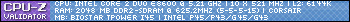
Re: 2 easy questions
"CaNNon";p="30074" wrote:I'm not sure what you want here, one only puts ranks into the avatar area the other gives ranks that can include any powers you wish but won't display that in the avatar area.
I am talking about this:
[flash=,:1pxi5sb2]http://www.computermasterminds.com/mockups/boc/forums/ranks.JPG[/flash:1pxi5sb2]
I do not want the "Ranks". I just want the "Special Ranks" to be all the way across.
Last edited by Mr.Black on Wed Dec 31, 1969 5:00 pm, edited 1 time in total.
Re: 2 easy questions
Ok, I can't help with that one it's over my head. <img>
Last edited by CaNNon on Wed Dec 31, 1969 5:00 pm, edited 1 time in total.

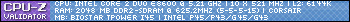
Re: 2 easy questions
"CaNNon";p="30078" wrote:Ok, I can't help with that one it's over my head. <img>
ok what about centering my banner?
Last edited by Mr.Black on Wed Dec 31, 1969 5:00 pm, edited 1 time in total.
I'd bet if you posted your templates/YOUR TEMPLATE/ranks_body.tpl code, someone could figure out how to properly remove the ranks table... leaving the special ranks table full width on the page.
For your banner issue, your URL might prove helpful along with which banner you are wanting to be centered...
For your banner issue, your URL might prove helpful along with which banner you are wanting to be centered...
Last edited by tmotley on Wed Dec 31, 1969 5:00 pm, edited 1 time in total.
"tmotley";p="30082" wrote:I'd bet if you posted your templates/YOUR TEMPLATE/ranks_body.tpl code, someone could figure out how to properly remove the ranks table... leaving the special ranks table full width on the page.
For your banner issue, your URL might prove helpful along with which banner you are wanting to be centered...
Rank_body.tpl:
<table> <tr> <td>{L_RANKS}</td> </tr> <tr> <td><span><a>{L_INDEX}</a>{NAV_SEPARATOR}{L_RANKS}</span></td> </tr></table> <table><tr> <td> <table> <tr> <th>{L_RANKS}</th> </tr> <tr> <td><span> {L_RANKS} </span></td> <td><span> {L_MINI} </span></td> <BEGIN> <td><span> {L_TOTAL_USERS} </span></td> <END> </tr> <BEGIN> <tr> <BEGIN> <td> <END> <BEGIN> <td> <END> <span>{ranks.RANK_TITLE}<br>{ranks.RANK_IMAGE}</span> </td> <td> <span>{ranks.RANK_MINI}</span> </td> <BEGIN> <td> <span>{ranks.RANK_TOTAL}</span> </td> <END> </tr> <BEGIN> <tr> <td> <span> {ranks.userlist.USERS_LIST}</span> </td> </tr> <END> <END> </table> </td> <td> <table> <tr> <th>{L_SPECIAL_RANKS}</th> </tr> <tr> <td><span> {L_SPECIAL_RANKS} </span></td> <td> <BEGIN> <span> {L_TOTAL_USERS} </span> <END> <BEGIN> <span> {L_USERS_LIST} </span> <END> </td> </tr> <BEGIN> <tr> <td> <span>{spe_ranks.RANK_TITLE}<br>{spe_ranks.RANK_IMAGE}</span> </td> <BEGIN> <td> <span>{spe_ranks.userlist.USERS_LIST}</span> </td> <END> <BEGIN> <td> <span>{spe_ranks.no_userlist.RANK_TOTAL}</span> </td> <END> </tr> <END> </table> </td></tr></table>
Banner URL]http://www.bocgaming.org/art/banner.png[/url]
I want it for all my styles
Last edited by Mr.Black on Wed Dec 31, 1969 5:00 pm, edited 1 time in total.
Re: 2 easy questions
ok i have fixed the ranks page.
Now i just need to know how to center that banner on all pages.
Now i just need to know how to center that banner on all pages.
Last edited by Mr.Black on Wed Dec 31, 1969 5:00 pm, edited 1 time in total.
Back up your templates/Integra2/ranks_body.tpl before proceding. I think every ranks_body.tpl is pretty much the same but I only tested on Integra2.
I got Integra2 to show only the special ranks full-width with the following ranks_body.tpl so I'd bet it would work. BACKUP YOURS FIRST.
Your banner, I believe, will need to be centered in EACH template you use. It appears that you don't have any other banners up at the top of your page. I achieved success with Integra2 by simply doing the following] <td><a><img></a></td> [/code]
REPLACE WITH
I got Integra2 to show only the special ranks full-width with the following ranks_body.tpl so I'd bet it would work. BACKUP YOURS FIRST.
<table> <tr> <td>{L_RANKS}</td> </tr> <tr> <td><span><a>{L_INDEX}</a>{NAV_SEPARATOR}{L_RANKS}</span></td> </tr></table> <table><tr> <td> <table> <tr> <th>{L_SPECIAL_RANKS}</th> </tr> <tr> <td><span> {L_SPECIAL_RANKS} </span></td> <td> <BEGIN> <span> {L_TOTAL_USERS} </span> <END> <BEGIN> <span> {L_USERS_LIST} </span> <END> </td> </tr> <BEGIN> <tr> <td> <span>{spe_ranks.RANK_TITLE}<br>{spe_ranks.RANK_IMAGE}</span> </td> <BEGIN> <td> <span>{spe_ranks.userlist.USERS_LIST}</span> </td> <END> <BEGIN> <td> <span>{spe_ranks.no_userlist.RANK_TOTAL}</span> </td> <END> </tr> <END> </table> </td></tr></table>
Your banner, I believe, will need to be centered in EACH template you use. It appears that you don't have any other banners up at the top of your page. I achieved success with Integra2 by simply doing the following] <td><a><img></a></td> [/code]
REPLACE WITH
<td><a><img></a></td>
Last edited by tmotley on Wed Dec 31, 1969 5:00 pm, edited 1 time in total.
"tmotley";p="30085" wrote:Your banner, I believe, will need to be centered in EACH template you use. It appears that you don't have any other banners up at the top of your page. I achieved success with Integra2 by simply doing the following:
Open templates/Integra2/overall_header.tpl
FIND<td><a><img></a></td>
REPLACE WITH<td><a><img></a></td>
Ok i just tried that with no luck <img>
Last edited by Mr.Black on Wed Dec 31, 1969 5:00 pm, edited 1 time in total.
Re: 2 easy questions
in your overall header.tpl,
FIND
REPLACE WITH
*edit* tmotley's code is correct, but you have to remove or disable the banner mod to be able to span into its space
FIND
<table><tr><td><img></td><td><table><tr> <td><a><img></a></td><BEGIN><td><div>{BANNER_0_IMG}</div></td><END><td><img></td></tr></table></td><td><img></td></tr></table>
REPLACE WITH
<table><tr><td><img></td><td><table><tr> <td><a><img></a></td><!--<BEGIN><td><div>{BANNER_0_IMG}</div></td><END>--><td><img></td></tr></table></td><td><img></td></tr></table>
*edit* tmotley's code is correct, but you have to remove or disable the banner mod to be able to span into its space
Last edited by Helter on Wed Dec 31, 1969 5:00 pm, edited 1 time in total.
"Success is getting what you want. Happiness is wanting what you get." - Dale Carnegie
-

Helter - Administrator

- Posts: 4582
- Likes: 42 posts
- Liked in: 128 posts
- Images: 1
- Joined: Sat Mar 11, 2006 4:46 pm
- Cash on hand: 2,130.40

- Location: Seattle Wa
- IntegraMOD version: phpBB2x
"HelterSkelter";p="30090" wrote:in your overall header.tpl,
FIND<table><tr><td><img></td><td><table><tr> <td><a><img></a></td><BEGIN><td><div>{BANNER_0_IMG}</div></td><END><td><img></td></tr></table></td><td><img></td></tr></table>
REPLACE WITH<table><tr><td><img></td><td><table><tr> <td><a><img></a></td><!--<BEGIN><td><div>{BANNER_0_IMG}</div></td><END>--><td><img></td></tr></table></td><td><img></td></tr></table>
*edit* tmotley's code is correct, but you have to remove or disable the banner mod to be able to span into its space
how do i disable it?
Last edited by Mr.Black on Wed Dec 31, 1969 5:00 pm, edited 1 time in total.
Re: 2 easy questions
it is disabled in the code I posted
Last edited by Helter on Wed Dec 31, 1969 5:00 pm, edited 1 time in total.
"Success is getting what you want. Happiness is wanting what you get." - Dale Carnegie
-

Helter - Administrator

- Posts: 4582
- Likes: 42 posts
- Liked in: 128 posts
- Images: 1
- Joined: Sat Mar 11, 2006 4:46 pm
- Cash on hand: 2,130.40

- Location: Seattle Wa
- IntegraMOD version: phpBB2x
15 posts
• Page 1 of 1
Who is online
Registered users: App360MonitorBot, Bing [Bot], Google [Bot], Majestic-12 [Bot]




