I'm starting to configure the download section of my IM141. I uploaded an mp3, and when I tested the download, I noticed two things:
- The file immediately opened in my media player instead of giving me the option to 'save as'
- When I right-click to 'save target as,' on the download link IM141 has given it (what I assume is) an encrypted name. That is, something like 9eb186c2133fabe4f341a11ae0d1133.mp3 instead of mysong.mp3
I rooted through the ACP and combed many posts to try to locate a way I can get a standard 'save as' dialog box to appear when people click on the download button, and to have the file name remain unencrypted. Can anyone help?
File Download Quirk
Moderator: Integra Moderator
8 posts
• Page 1 of 1
File Download Quirk
Last edited by Sligo on Wed Dec 31, 1969 5:00 pm, edited 1 time in total.
Regarding the saving...
In my Firefox, it is a browser setting. I can have Firefox save, open using plugin, open using WinAmp, open using Media Player, etc.
Tools, Options, Content, File Types - Manage
The file names are scrambled but that's an easy override when saving. I don't know how to change that.
In my Firefox, it is a browser setting. I can have Firefox save, open using plugin, open using WinAmp, open using Media Player, etc.
Tools, Options, Content, File Types - Manage
The file names are scrambled but that's an easy override when saving. I don't know how to change that.
Last edited by tmotley on Wed Dec 31, 1969 5:00 pm, edited 1 time in total.
Re: File Download Quirk
"tmotley" wrote:In my Firefox, it is a browser setting.
I'm trying to figure out if there's an equivalent setting in IE7. No luck so far.
"tmotley" wrote:The file names are scrambled but that's an easy override when saving. I don't know how to change that.
Yeah, it seems weird not to have a feature to allow files to keep their original names. I'd hate to have to ask my users to have to go through right-click, 'save target as' each time they want to download something...
Last edited by Sligo on Wed Dec 31, 1969 5:00 pm, edited 1 time in total.
Re: File Download Quirk
if the filename has too many characters or spaces in the name, pafile will save and distribute the file with its file encryption name. so "my song.mp3" will come out with gibberish as the name. try making it "my_song.mp3"
Last edited by Helter on Wed Dec 31, 1969 5:00 pm, edited 1 time in total.
"Success is getting what you want. Happiness is wanting what you get." - Dale Carnegie
-

Helter - Administrator

- Posts: 4582
- Likes: 42 posts
- Liked in: 128 posts
- Images: 1
- Joined: Sat Mar 11, 2006 4:46 pm
- Cash on hand: 2,130.40

- Location: Seattle Wa
- IntegraMOD version: phpBB2x
Re: File Download Quirk
Thanks for the response HS - I tried removing the spaces but it didn't work - pafile still scrambles the filename. Is there a way to disable the file encryption/renaming?
I'm still trying to figure out why clicking on 'download' causes the song to play automatically instead of giving the option to save. Is that a function of IntegraMod? Explorer? Windows Media Player?
I'm still trying to figure out why clicking on 'download' causes the song to play automatically instead of giving the option to save. Is that a function of IntegraMod? Explorer? Windows Media Player?
Last edited by Sligo on Wed Dec 31, 1969 5:00 pm, edited 1 time in total.
Re: File Download Quirk
I'm still trying to figure out why clicking on 'download' causes the song to play automatically instead of giving the option to save.
Check the servers settings it may be set to stream *.mp3 in this case a quick *.zip of the file will make it a download.
Last edited by CaNNon on Wed Dec 31, 1969 5:00 pm, edited 1 time in total.

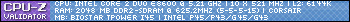
Re: File Download Quirk
Check the servers settings it may be set to stream *.mp3 in this case a quick *.zip of the file will make it a download.
I guess I'm hoping to find a way to allow people to 'save as' an .mp3 without forcing them to listen to it automatically or having to unzip a file once it's downloaded. Is there a possible workaround for this?
Last edited by Sligo on Wed Dec 31, 1969 5:00 pm, edited 1 time in total.
Re: File Download Quirk
I'm mot sure how to set a override to undo that, but you can speak to your host and ask if he can set mime type mp3 as download instead of stream.
Last edited by CaNNon on Wed Dec 31, 1969 5:00 pm, edited 1 time in total.

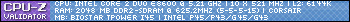
8 posts
• Page 1 of 1
Who is online
Registered users: App360MonitorBot, Bing [Bot]




