Changing the header
Moderator: Integra Moderator
60 posts
• Page 1 of 1
Changing the header
Gentle people,
Greetings.This is my first post here and so please be patient with me. I am not very proficient with software.We have a forum under design.We have "Integramod" like on top of this webpage for a logo.Could you please let me know how to change it and replace it with a logo of our choice.I got a Jpeg on my desktop and also on photobucket and I want to use that. I did go through another post where a suggestion was made about rewriting a template. I am afraid I did not fully comprehend the rewriting aspect of it.I do not want to damage the site .Could you please explain in a bit more detail about how to remove the "Integramod" logo and replace it with the logo in Jpeg form on my desktop?That will be a great help and many thanks in advance.
Best-
Locksley.
Greetings.This is my first post here and so please be patient with me. I am not very proficient with software.We have a forum under design.We have "Integramod" like on top of this webpage for a logo.Could you please let me know how to change it and replace it with a logo of our choice.I got a Jpeg on my desktop and also on photobucket and I want to use that. I did go through another post where a suggestion was made about rewriting a template. I am afraid I did not fully comprehend the rewriting aspect of it.I do not want to damage the site .Could you please explain in a bit more detail about how to remove the "Integramod" logo and replace it with the logo in Jpeg form on my desktop?That will be a great help and many thanks in advance.
Best-
Locksley.
Last edited by locksleyr on Wed Dec 31, 1969 5:00 pm, edited 1 time in total.
Re: Changing the header
upload your image to root/images/logo
make a note of the physical size of your image eg.. 200x600
go to acp/general admin/Configuration/ "Logo Setting"
set your size then select your logo from the dropdown box. You may have to select another first and save it to get your newly added logo to appear in the box.
make a note of the physical size of your image eg.. 200x600
go to acp/general admin/Configuration/ "Logo Setting"
set your size then select your logo from the dropdown box. You may have to select another first and save it to get your newly added logo to appear in the box.
Last edited by Helter on Sat Apr 12, 2008 4:25 pm, edited 1 time in total.
"Success is getting what you want. Happiness is wanting what you get." - Dale Carnegie
Re: Changing the header
typo root/images
Last edited by Helter on Wed Dec 31, 1969 5:00 pm, edited 1 time in total.
"Success is getting what you want. Happiness is wanting what you get." - Dale Carnegie
Re: Changing the header
the file you downloaded from this site is called Integramod141. That is the root folder of the forum. If you rename this folder, the inside of it will still be root. If you upload the contents of the folder to your website root, without the folder, then your website root becomes your forum root
Last edited by Helter on Wed Dec 31, 1969 5:00 pm, edited 1 time in total.
"Success is getting what you want. Happiness is wanting what you get." - Dale Carnegie
i am baffled with this also, i am new to integremod and would like to change my full size banner, i am in administration and have found the images/logo section and the size, but how do we upload our banners to the server? do we do it through admin or somewhere else?
thankyou for your patience
wendy xxx
thankyou for your patience
wendy xxx
Last edited by woo on Wed Dec 31, 1969 5:00 pm, edited 1 time in total.
Re: Changing the header
Helterskelter,
Thanks for trying to help us and your time.Being technologically challenged, I must request you to be a bit elaborate in your instructions.As Wendy writes, how would I access the roote/images and where are they located?I have been exploring the admin panel and still not able to locate this.Please also let us know how to change it.Once again, I appreciate your help and thanks for the same.
Best-
Locklsey.
Thanks for trying to help us and your time.Being technologically challenged, I must request you to be a bit elaborate in your instructions.As Wendy writes, how would I access the roote/images and where are they located?I have been exploring the admin panel and still not able to locate this.Please also let us know how to change it.Once again, I appreciate your help and thanks for the same.
Best-
Locklsey.
Last edited by locksleyr on Wed Dec 31, 1969 5:00 pm, edited 1 time in total.
Re: Changing the header
On line it looks like the folder you start at or root.
so if your portal loads at http://www.my-site.com/phpbb2 that's the root folder.
to add a image you must up load it first via FTP to the *.*/phpbb2/images, Then you can us it in admin.
so if your portal loads at http://www.my-site.com/phpbb2 that's the root folder.
to add a image you must up load it first via FTP to the *.*/phpbb2/images, Then you can us it in admin.
Last edited by CaNNon on Wed Dec 31, 1969 5:00 pm, edited 1 time in total.

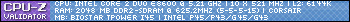
I really feel like a retard despite your best efforts to help. Right, when I type my domain name the website opens.Then I log-in as admin and can access admin panel.Which tab do I click on to access the folder you mention?Please bear with me.
Best-
Locksley.
Best-
Locksley.
Last edited by locksleyr on Wed Dec 31, 1969 5:00 pm, edited 1 time in total.
Re: Changing the header
what is your sites url?
Last edited by Helter on Wed Dec 31, 1969 5:00 pm, edited 1 time in total.
"Success is getting what you want. Happiness is wanting what you get." - Dale Carnegie
Re: Changing the header
Last edited by locksleyr on Wed Dec 31, 1969 5:00 pm, edited 1 time in total.
Re: Changing the header
Then I log-in as admin and can access admin panel.Which tab do I click on to access the folder you mention?
Not in admin, you need to FTP the picture from your desk top to the folder, or you can use the hosts cp to upload it.
Last edited by CaNNon on Wed Dec 31, 1969 5:00 pm, edited 1 time in total.

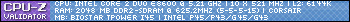
locksleyr
you need to download a free program such as coffee cup ftp hun, from there hit servers and add your site details, once youve done that select connect
once your in find the logo or banner ud like to upload on the left hand side, then go to the right hand side and select public html, then images and logo.
simply drag and drop your new logo into that file and hit upload.
when youve done that go back to the top of this post and follow helterskelters advice ...
go to acp/general admin/Configuration/ "Logo Setting"
set your size then select your logo from the dropdown box. You may have to select another first and save it to get your newly added logo to appear in the box.
hugs wen xxx
you need to download a free program such as coffee cup ftp hun, from there hit servers and add your site details, once youve done that select connect
once your in find the logo or banner ud like to upload on the left hand side, then go to the right hand side and select public html, then images and logo.
simply drag and drop your new logo into that file and hit upload.
when youve done that go back to the top of this post and follow helterskelters advice ...
go to acp/general admin/Configuration/ "Logo Setting"
set your size then select your logo from the dropdown box. You may have to select another first and save it to get your newly added logo to appear in the box.
hugs wen xxx
Last edited by woo on Wed Dec 31, 1969 5:00 pm, edited 1 time in total.
helterskelter,
if you read above ul see that i have managed to get my new full banner into the logo drop down box and it shows in their no bother, but ive added the dimensions and submitted but still it hasnt appeared on my site. what am i doing wrong hun ?
thanks for your help xxx
if you read above ul see that i have managed to get my new full banner into the logo drop down box and it shows in their no bother, but ive added the dimensions and submitted but still it hasnt appeared on my site. what am i doing wrong hun ?
thanks for your help xxx
Last edited by woo on Wed Dec 31, 1969 5:00 pm, edited 1 time in total.
Re: Changing the header
which template are you using? what is your url?
Last edited by Helter on Wed Dec 31, 1969 5:00 pm, edited 1 time in total.
"Success is getting what you want. Happiness is wanting what you get." - Dale Carnegie
Re: Changing the header
the login details are differnt from your forum info. You will find the information in your FTP Manager in your web hosting control panel
Last edited by Helter on Wed Dec 31, 1969 5:00 pm, edited 1 time in total.
"Success is getting what you want. Happiness is wanting what you get." - Dale Carnegie
Re: Changing the header
i take it youve added your sites domain name, then your i p numbers as your host name?
after that you need the the user name and password that you signed up to domain with , and not your sites user name and password and then select connect.
you should have recieved an email with these details on when you first started your site under the heading of something like...
"your account for (your site name) is now ready for use"
Your account has been created with the following details:
Username:
Password:
Domain:
http://= i p numbers
i hope this helps you hun xxx
after that you need the the user name and password that you signed up to domain with , and not your sites user name and password and then select connect.
you should have recieved an email with these details on when you first started your site under the heading of something like...
"your account for (your site name) is now ready for use"
Your account has been created with the following details:
Username:
Password:
Domain:
http://= i p numbers
i hope this helps you hun xxx
Last edited by woo on Wed Dec 31, 1969 5:00 pm, edited 1 time in total.
hi helterskelter,
im using subice black, my url is
http://www.paranormalinsights.com/portal.php
thanks for looking
xxx
im using subice black, my url is
http://www.paranormalinsights.com/portal.php
thanks for looking
xxx
Last edited by woo on Wed Dec 31, 1969 5:00 pm, edited 1 time in total.
Re: Changing the header
looks like you go it fixed. If you dont see the new logo, then do a ctrl+f5 refresh, because your logo is not the default IM logo
Last edited by Helter on Wed Dec 31, 1969 5:00 pm, edited 1 time in total.
"Success is getting what you want. Happiness is wanting what you get." - Dale Carnegie
i tried your ctrl and f5 helterskelter but it still hasnt changed the the header logo i have selected in the drop down box.
the one you see on my site was put on by a friend, but i hadnt a clue how im afraid and id like to be able to change them at will, im so close and yet so far lol, how frustrating .
thanks for your help.
the one you see on my site was put on by a friend, but i hadnt a clue how im afraid and id like to be able to change them at will, im so close and yet so far lol, how frustrating .
thanks for your help.
Last edited by woo on Wed Dec 31, 1969 5:00 pm, edited 1 time in total.
Re: Changing the header
can you post your code from your templates/Dark/overall_header.tpl ?
Last edited by Helter on Wed Dec 31, 1969 5:00 pm, edited 1 time in total.
"Success is getting what you want. Happiness is wanting what you get." - Dale Carnegie
Re: Changing the header
Use your ftp go to root folder then the /templates folder then to /Dark, in that folder download the file "overall_header.tpl"
Last edited by CaNNon on Wed Dec 31, 1969 5:00 pm, edited 1 time in total.

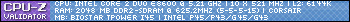
ok i found this in my styles mod...
<td><center><a><img></a></center></td>
i believe this is what we are after? i tried changeing the (image1.jpg) for the title of my new header but it didnt work, is there something else i need to do hun ? xxx
<td><center><a><img></a></center></td>
i believe this is what we are after? i tried changeing the (image1.jpg) for the title of my new header but it didnt work, is there something else i need to do hun ? xxx
Last edited by woo on Wed Dec 31, 1969 5:00 pm, edited 1 time in total.
Re: Changing the header
in order to have logo control from the acp, replace that code with this
- Code: Select all
<td><a><img></a></td>
Last edited by Helter on Wed Dec 31, 1969 5:00 pm, edited 1 time in total.
"Success is getting what you want. Happiness is wanting what you get." - Dale Carnegie
Re: Changing the header
Hey Woo, I have been out of town and just got back. Ill be on messenger today and we can get your logos strait.
I'll look you up in a hour or two after I get done doing stuff around the house and we can get you back on track.
Ray
I'll look you up in a hour or two after I get done doing stuff around the house and we can get you back on track.
Ray
Last edited by DjPorkchop on Wed Dec 31, 1969 5:00 pm, edited 1 time in total.
"Don't gain the world and lose your soul, wisdom is better than silver and gold" -Bob Marley
If you build it, I can break it! ~ Whispered in the tone of the movie Field of Dreams.
If you build it, I can break it! ~ Whispered in the tone of the movie Field of Dreams.
-

DjPorkchop - Administrator

- Posts: 1594
- Likes: 136 posts
- Liked in: 26 posts
- Images: 12
- Joined: Fri Apr 21, 2006 7:59 pm
- Cash on hand: 1,590.25

- Location: Illinois
- IntegraMOD version: phpBB2x
Re: Changing the header
do not replace any of the text in the code I posted.
img src="{LOGO}" is the php path to the logo you select from the acp
this code is replaced with the size you set in the acp automaticaly.
width="{LOGO_WIDTH}" height="{LOGO_HEIGHT}"
so your overall header should have this exact code, with no replacements
I added the align center, because the code you posted used the center tag
img src="{LOGO}" is the php path to the logo you select from the acp
this code is replaced with the size you set in the acp automaticaly.
width="{LOGO_WIDTH}" height="{LOGO_HEIGHT}"
so your overall header should have this exact code, with no replacements
- Code: Select all
<td><a><img></a></td>
I added the align center, because the code you posted used the center tag
Last edited by Helter on Wed Dec 31, 1969 5:00 pm, edited 1 time in total.
"Success is getting what you want. Happiness is wanting what you get." - Dale Carnegie
Re: Changing the header
hi locksleyr,
unfortunately im no futher forward hun, i think ray has been abducted by aliens lol as he hasnt got back to me on this, must be full of busy i guess.
i decided to take a few days break as my head was done in with it and now i cant remember where i found the code in the acp to get back to it to try again <img>
if your still willing to help id be greatful hun
thanks wendy x
unfortunately im no futher forward hun, i think ray has been abducted by aliens lol as he hasnt got back to me on this, must be full of busy i guess.
i decided to take a few days break as my head was done in with it and now i cant remember where i found the code in the acp to get back to it to try again <img>
if your still willing to help id be greatful hun
thanks wendy x
Last edited by woo on Wed Dec 31, 1969 5:00 pm, edited 1 time in total.
ok i changed this to align centre, then tried to add my logo code here (="images/logo/xxxxxxx")the height and width are are show below,
<td><center><a><img></a></center></td>
</tr>
but still no change, can you see where im going wrong hun?
i have the banner/logo i want to use stored in photobucket, do i use the html code to insert my logo code? thats what ive been trying to do and do i need to put my site name and addy in also where it says ="{SITENAME}"
when i click submit the page then goes to ftp config
i have the host
the login name
but im not sure what the ftp path to phb is hun, i had put my site addy in there but when i put my password in it comes up error
sorry for rambling but i just cant get my head around this lol x
<td><center><a><img></a></center></td>
</tr>
but still no change, can you see where im going wrong hun?
i have the banner/logo i want to use stored in photobucket, do i use the html code to insert my logo code? thats what ive been trying to do and do i need to put my site name and addy in also where it says ="{SITENAME}"
when i click submit the page then goes to ftp config
i have the host
the login name
but im not sure what the ftp path to phb is hun, i had put my site addy in there but when i put my password in it comes up error
sorry for rambling but i just cant get my head around this lol x
Last edited by woo on Wed Dec 31, 1969 5:00 pm, edited 1 time in total.
ok locksleyr and helter skelter ive finally got it cracked with rays help (speak of the devil and he shall appear )lol only kidding ray.
once you have got ur logo uploaded to your ftp its just a matter of going intoyour admin,
extreme styles,edit templates and choose your template (mine is subice) scroll down until you find over all header.
heres the simple part that i couldnt get my head around,
only change the name of the image thats in there for the title of the image you have uploaded, be exact as its case sensitive, type in the height and width in the correct place and hit submit.
it will bring you to the ftp config page that has your host name (that is your ip address numbers)
then login is the name you login to your server with, (not your site)
my ftp path to phpbb was wrong and i had to get ray to change that so unfortunately i cant tell you how to get that, but im sure someone can.
then finally the password for your server (not ur site) and you should be good to go.
refresh and your header should appear.
good luck and i hope you can understand my waffling xxx
once you have got ur logo uploaded to your ftp its just a matter of going intoyour admin,
extreme styles,edit templates and choose your template (mine is subice) scroll down until you find over all header.
heres the simple part that i couldnt get my head around,
only change the name of the image thats in there for the title of the image you have uploaded, be exact as its case sensitive, type in the height and width in the correct place and hit submit.
it will bring you to the ftp config page that has your host name (that is your ip address numbers)
then login is the name you login to your server with, (not your site)
my ftp path to phpbb was wrong and i had to get ray to change that so unfortunately i cant tell you how to get that, but im sure someone can.
then finally the password for your server (not ur site) and you should be good to go.
refresh and your header should appear.
good luck and i hope you can understand my waffling xxx
Last edited by woo on Wed Dec 31, 1969 5:00 pm, edited 1 time in total.
ok i spoke to soon here, i have installed the hl2 template and again im trying to add my own overall header, ive done everything that ive been shown(i think) and this is what i have
<LOGO>
<td>
<div><a><img></a>
</div>
</td>
<LOGO>
but for love nor money it wont change, it keeps going bk to its own header
can you check my site out and see what im doing wrong please
http://www.paranormalinsights.com/portal.php
thanks wendy x
<LOGO>
<td>
<div><a><img></a>
</div>
</td>
<LOGO>
but for love nor money it wont change, it keeps going bk to its own header
can you check my site out and see what im doing wrong please
http://www.paranormalinsights.com/portal.php
thanks wendy x
Last edited by woo on Wed Dec 31, 1969 5:00 pm, edited 1 time in total.
Re: Changing the header
changing the logo requires NO file edits. After you upload the logo image via FTP, or your CPanel file manager, to root/images/logo/ The ONLY change you need to make is in acp/General Admin/Configuration/ Logo Setting
Last edited by Helter on Wed Dec 31, 1969 5:00 pm, edited 1 time in total.
"Success is getting what you want. Happiness is wanting what you get." - Dale Carnegie
Re: Changing the header
are you scrolling to the bottom of acp/General Admin/Configuration/ and hitting the "submit" button?
If you are, then your website is caching the images and it will eventually show up, but not knowing your cache duration, I cant say how long it will take.
the HL2 theme was designed at 1280x1024. almost all the other templates will resize nicely down to 1024x768 and many look fine at 600x800. If your using 600x800, its time for a new monitor...lol if it looks two big at 1024x768, then check on the images in your portal blocks and logo sizes
If you are, then your website is caching the images and it will eventually show up, but not knowing your cache duration, I cant say how long it will take.
the HL2 theme was designed at 1280x1024. almost all the other templates will resize nicely down to 1024x768 and many look fine at 600x800. If your using 600x800, its time for a new monitor...lol if it looks two big at 1024x768, then check on the images in your portal blocks and logo sizes
Last edited by Helter on Wed Dec 31, 1969 5:00 pm, edited 1 time in total.
"Success is getting what you want. Happiness is wanting what you get." - Dale Carnegie
acp is submited hun, but according to ray i cant use that now anyway as it was changed from the default header to fit my banner size, however i had managed to change my header in the styles mod just yesterday in the style mods overal header doing what ive done here,
<td>
<div><a><img></a>
</div>
</td>
but for some reason this template doesnt want to recognise it.
sorry to be a pain
<td>
<div><a><img></a>
</div>
</td>
but for some reason this template doesnt want to recognise it.
sorry to be a pain
Last edited by woo on Wed Dec 31, 1969 5:00 pm, edited 1 time in total.
Re: Changing the header
of coarse you can use it. Ray would have had to do some drastic changes in order for it not to work. The size is set in the acp.
This does work. It has worked for over 12,000 users and before this thread, I had never heard of anyone having this problem.
I made or ported most of the templates available here so I am familiar with thier function.
this will work, but your banner is too wide for HL2 unless you have a large monitor because it also has a 360px wide flash in the header
This does work. It has worked for over 12,000 users and before this thread, I had never heard of anyone having this problem.
I made or ported most of the templates available here so I am familiar with thier function.
this will work, but your banner is too wide for HL2 unless you have a large monitor because it also has a 360px wide flash in the header
- Code: Select all
<td><a><img></a></td>
Last edited by Helter on Wed Dec 31, 1969 5:00 pm, edited 1 time in total.
"Success is getting what you want. Happiness is wanting what you get." - Dale Carnegie
Re: Changing the header
here is the HL2 logo location. The logo on this template is placed differently than most. It uses an absolute position tag and youll have to play with the #'s to position it differently
[photo]http://www.integramod.com/images/logolocation.jpg[/photo]
[photo]http://www.integramod.com/images/logolocation.jpg[/photo]
Last edited by Helter on Wed Dec 31, 1969 5:00 pm, edited 1 time in total.
"Success is getting what you want. Happiness is wanting what you get." - Dale Carnegie
Re: Changing the header
yes. It uses the same basic code as the standard overall_header
Last edited by Helter on Wed Dec 31, 1969 5:00 pm, edited 1 time in total.
"Success is getting what you want. Happiness is wanting what you get." - Dale Carnegie
60 posts
• Page 1 of 1
Who is online
Registered users: App360MonitorBot, Bing [Bot], Google [Bot], Majestic-12 [Bot]




